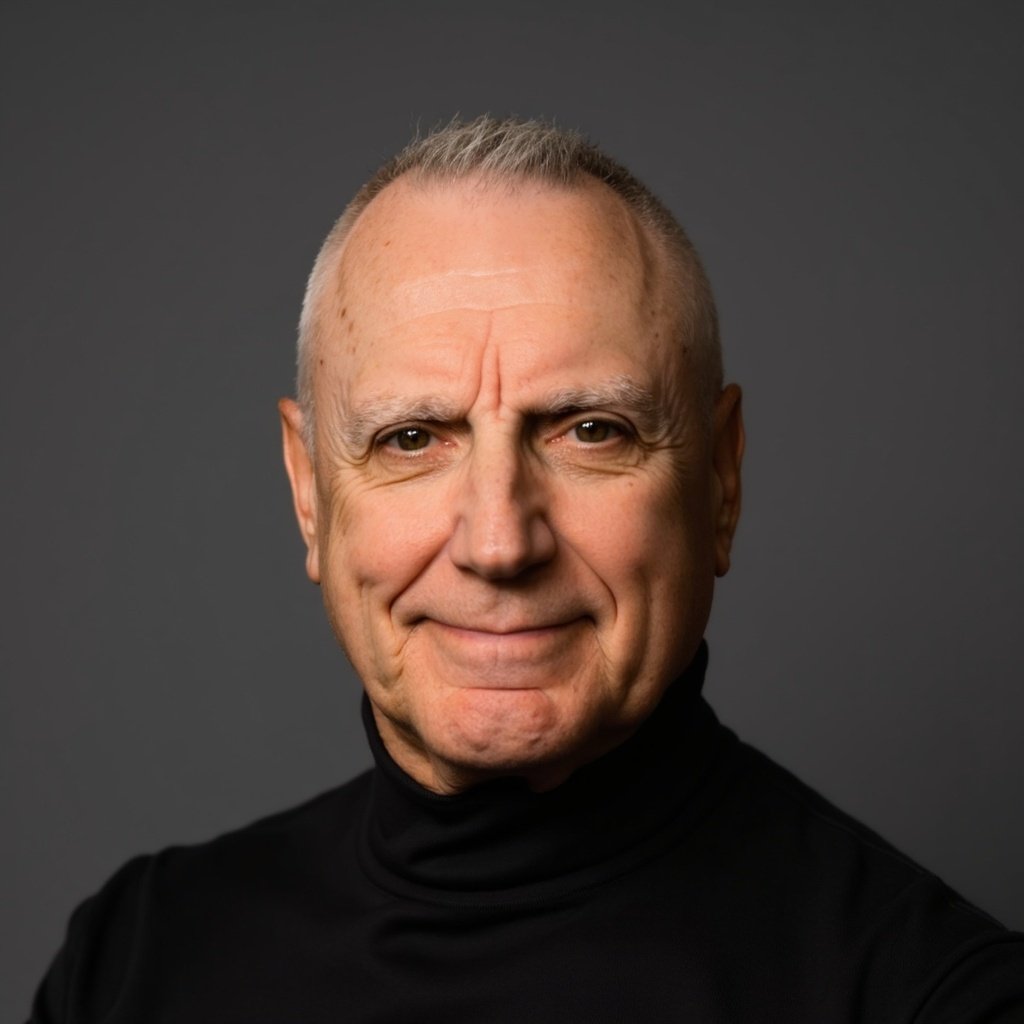Array
An array is a data structure consisting of a collection of elements, each identified by at least one array index or key.
Array Slicing
Array slicing is a function to create a new array from the elements of an existing array. Examples are:
# Create an original array. original_array = [0,1,2,3,4,5,6] # Create a new array specifying the start (inclusive) and end (exclusive) elements. new_array_1 = original_array[0:2] print(new_array_1) [0, 1] # Create a new array specifying the start (inclusive) and all following elements. new_array_2 = original_array[3:] print(new_array_2) [3, 4, 5, 6] # Create a new array specifying the start (inclusive) and end (exclusive) elements. new_array_3 = original_array[2:5] print(new_array_3) [2, 3, 4]
Python Example
Below is a Python example using NumPy and Pandas functions:
# Python uses the lists construct to create arrays; indexing begins with 0. array1 = ["element a", "element b"] array1_first_element = array1[0] array2 = [10, 67, 43] array2_third_element = [2] # The Numpy library can also be used to create an array. import numpy as np # Create an array using a list with type float. array3 = np.array([[1, 2, 8], [4, 9, 7]], dtype = 'float') print (array3) # Create an array of sequenced integers in steps of 5. array4 = np.arange(0, 30, 5) print(array4) # The Pandas library can also be used to create and work with arrays. import pandas as pd # Create a Pandas array, known as a DataFrame. dataframe1 = pd.DataFrame({'A': [5, 7, 20, 13], 'B': [67, 12, 8, 57]}) print(dataframe1) # Split a DataFrame by row/column value. dataframe2 = dataframe1[dataframe1.A > 10] print(dataframe2)