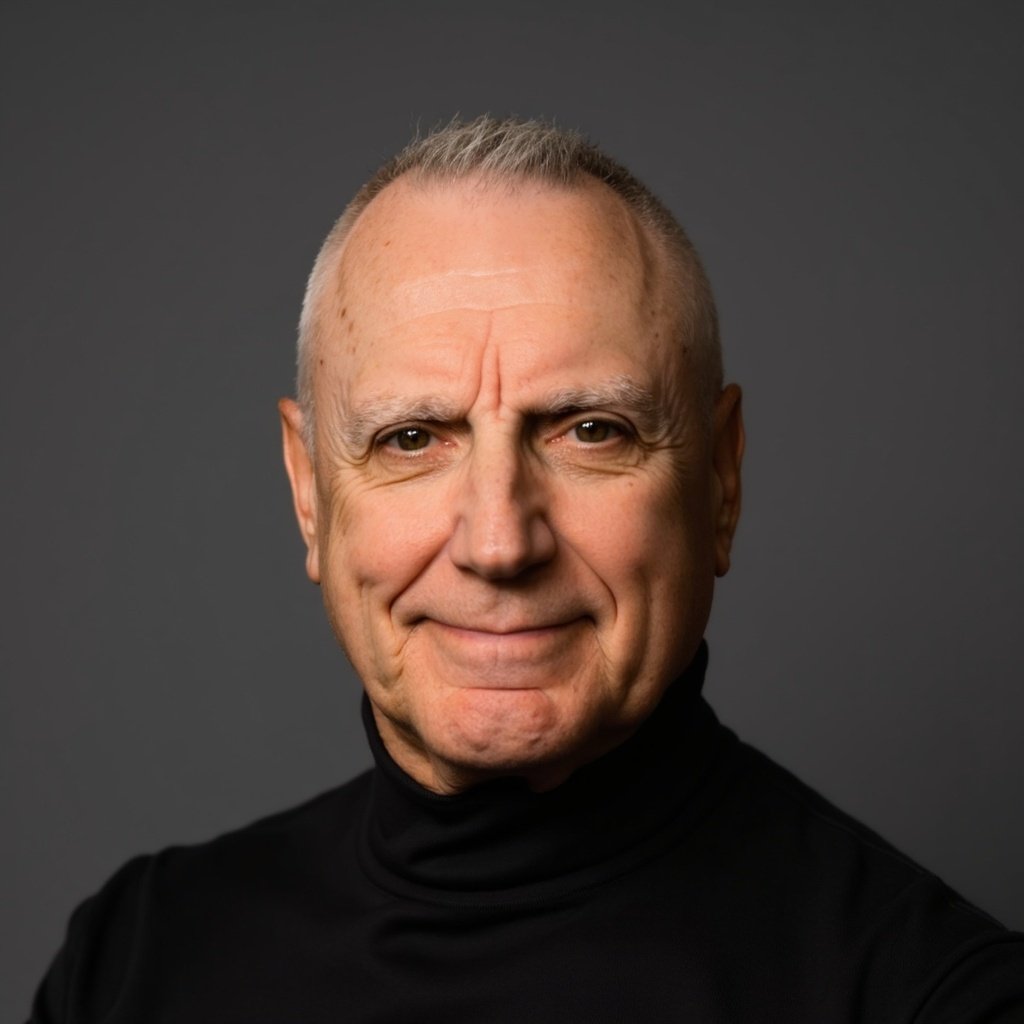Table
A table is a collection of related data held in a structured format. It consists of fields (columns), and rows.
Python Example
Python uses external library packages, such as PrettyTable, to support creating tables.
# Import the prettytable library. from prettytable import PrettyTable # Instantiate a PrettyTable object. table = PrettyTable( ) # Define the table columns field names. table.field_names = ["Company", "Industry", "Market Cap in Millions"] # Add table rows. table.add_row(["Cyber Web Tech", "Telecommunications", 34.5]) table.add_row(["Super Suite", "Software", 27.1]) table.add_row(["Great Burger", "Food", 47.8]) # Print the table. print(table) # The Pandas library can also be used to create and work with tables. import pandas as pd # Create a Pandas table, known as a DataFrame. dataframe1 = pd.DataFrame({'A': [5, 7, 20, 13], 'B': [67, 12, 8, 57]}) print(dataframe1) # Split a DataFrame by row/column value. dataframe2 = dataframe1[dataframe1.A > 10] print(dataframe2)